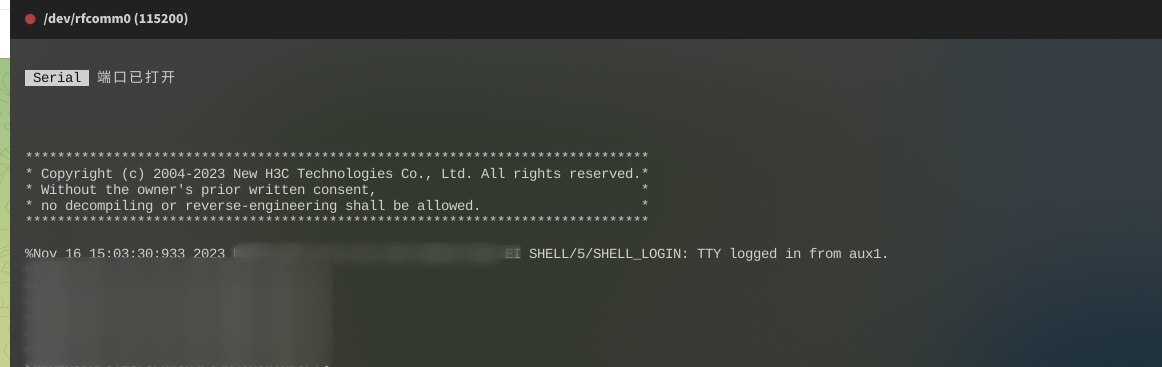linux-bluetooth-console
# linux 下如何使用蓝牙console
本文基于Arch linux.
安装基础软件
1 | sudo pacman -S bluez bluez-utils-compat |
配对
- 注意,由于 BLE_SPP 无法完成连接,因此只达到可连接状态即可
即状态如下即可
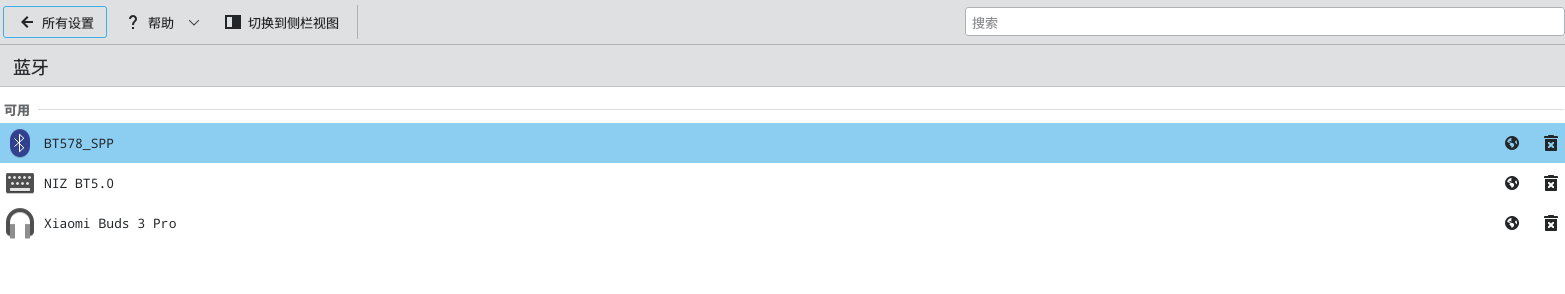
1 | # 命令行方式 |
创建虚拟串口
1 | rfcomm bind 0 <dev-mac> |
ls /dev/rfcomm0 可看到虚拟console设备
连接虚拟console 口
使用虚拟终端软件
minicom连接虚拟终端/dev/rfcomm01
$ minicom -s #设置各项参数,串行设备,比特率等 进行连接
也可使用支持串口的终端,eg:
tabby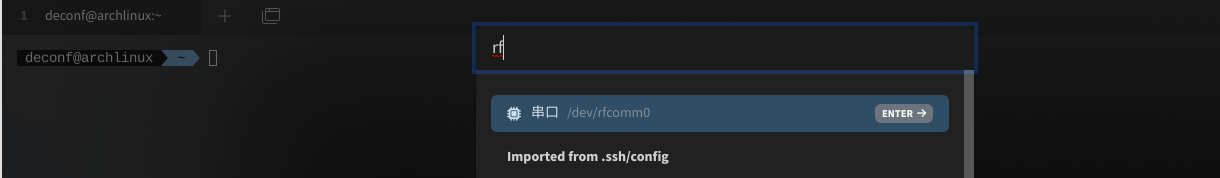
效果