zabbix-dingdingtalk-bot
# zabbix 对接钉钉企业内部机器人
由于钉钉自定义机器人下线 见此.新同事需要无法再添加告警机器人,需要通过另一种方式实现钉钉机器人和zabbix告警对接.通过查阅,可以发现使用钉钉付费的企业内部机器人也可以进行告警通知.下文主要描述实现方式.
获取权限
- 获取企业内部开发者权限
- 创建钉钉应用—开通机器人
- 机器人授予相关权限,请见钉钉开发者文档
- 记录关键信息. 包括应用
Client IDClient SecretRobotCode - 机器人消息接收模式此项不需要勾选(此为服务端接受消息通道)
## 告警脚本实现
放置于zabbix server 的 alertscripts 相关目录下
1 | #! /usr/bin/python3 |
zabbix 配置
- 建立新告警媒介: ( 消息模板里面勾引问题以及问题恢复)
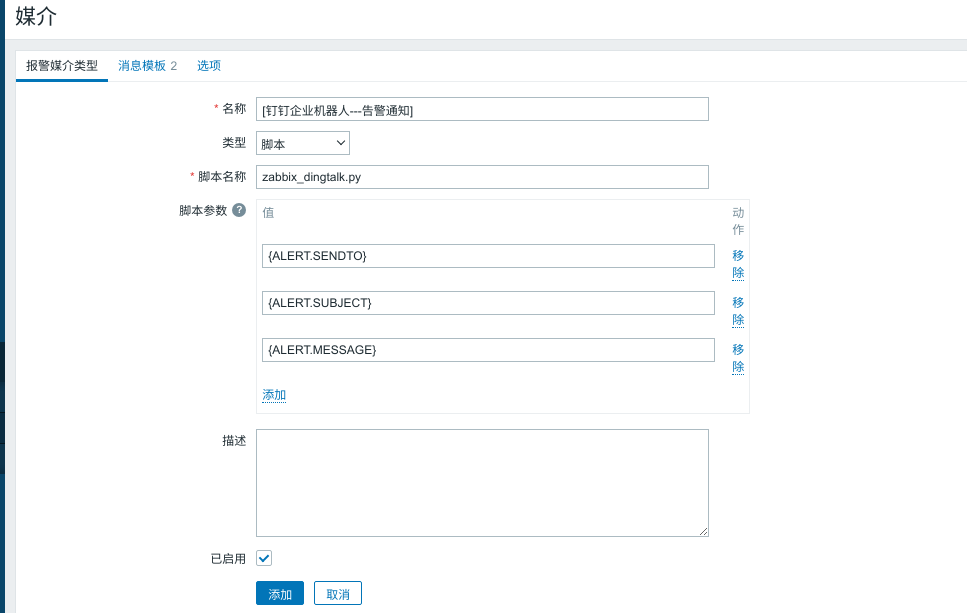
- 动作中添加触发器动作:

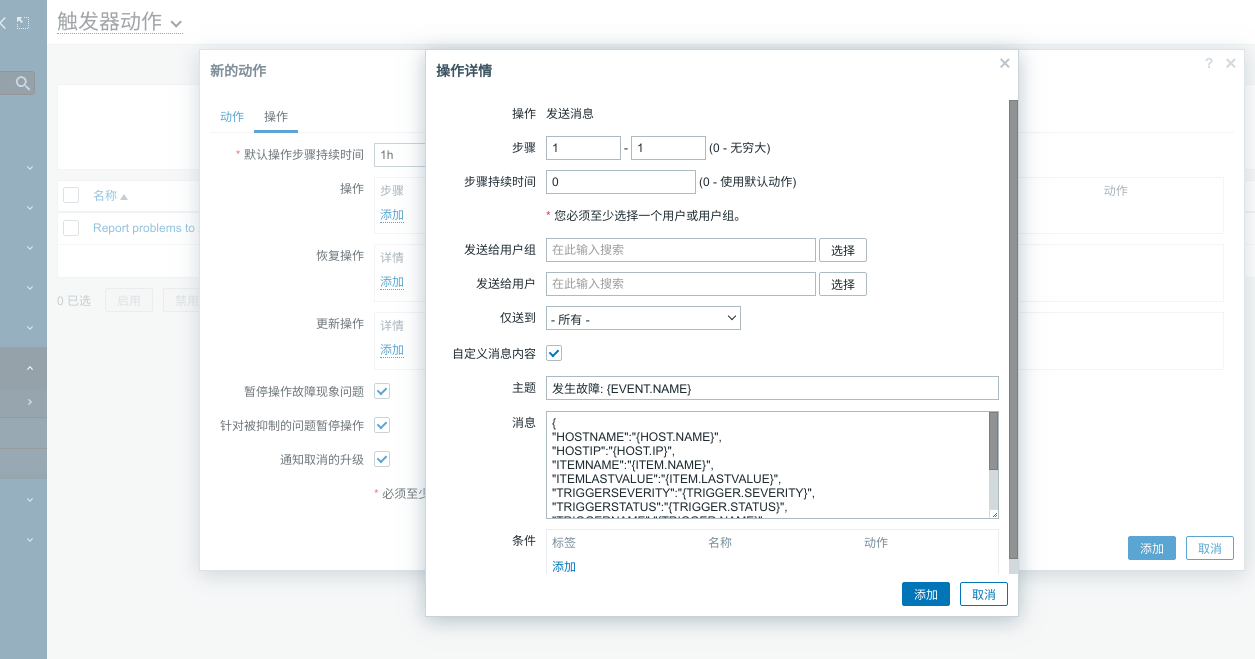
1
2
3
4
5
6
7
8
9
10
11
12
13
14
15主题:
发生故障: {EVENT.NAME}
消息:
{
"HOSTNAME":"{HOST.NAME}",
"HOSTIP":"{HOST.IP}",
"ITEMNAME":"{ITEM.NAME}",
"ITEMLASTVALUE":"{ITEM.LASTVALUE}",
"TRIGGERSEVERITY":"{TRIGGER.SEVERITY}",
"TRIGGERSTATUS":"{TRIGGER.STATUS}",
"TRIGGERNAME":"{TRIGGER.NAME}",
"EVENTTIME":"{EVENT.DATE} {EVENT.TIME}",
"EVENTAGE":"{EVENT.AGE}",
"EVENTID":"{EVENT.ID}"
} - 在具体用户上添加告警媒介
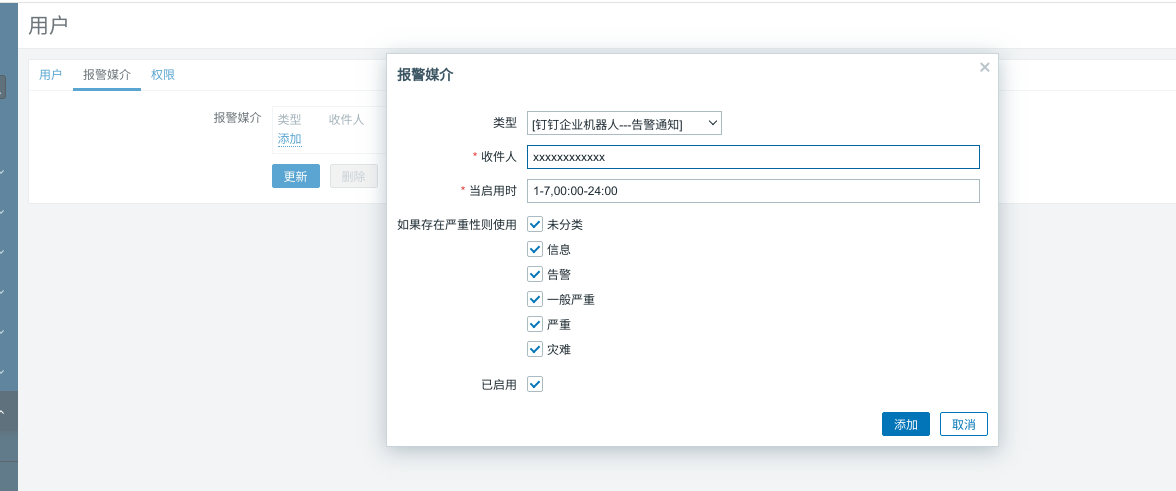
实现效果
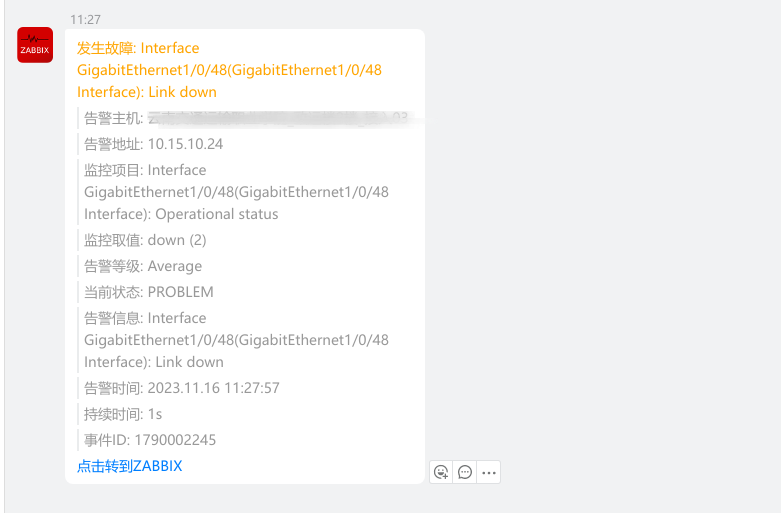
参考链接
- 如何优雅地用Python3发送Zabbix告警推送